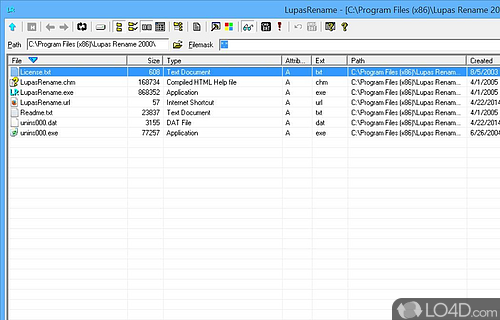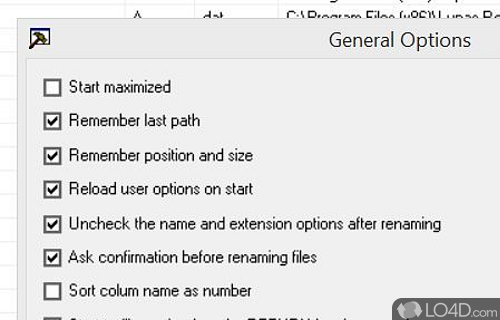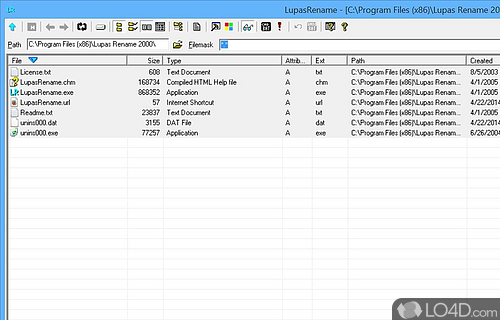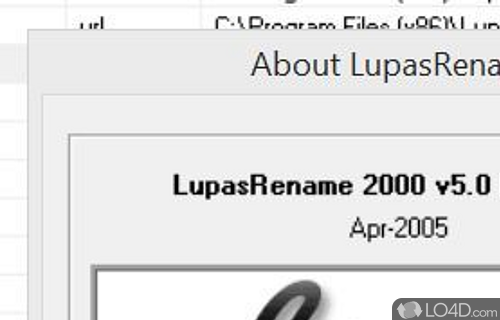Powerful software for renaming multiple files and folders with ease, saving you time and effort.
Lupas Rename 5 is a freeware file renamer app and file organizer, developed by Ivan Anton for Windows.
The download has been tested by an editor here on a PC and a list of features has been compiled; see below. We've also created some screenshots of Lupas Rename to illustrate the user interface and show the overall usage and features of this file renaming program.
Rename Massive files and folders with a lot of features
Lupas Rename is a utility that allows you to rename a massive number of files easily. Lupas Rename was designed to help you batch rename files in a certain location.
This program is coded entirely using Visual C 6. You can also start a new auto numbering for each folder.
Features of Lupas Rename
- Filter by any masks
- Instant Preview (Optional).
- Load/Edit a Text Files in a Small Editor to help renaming files.
- Make a Batch file for UNDO operation from a DOS Console.
- Make a Batch file to rename from a DOS Console.
- Rename files and folders
- Rename files in recursive sub-directories.
- Save and Load your options into an INI File.
- Shell Integration (right click on a folder in the explorer).
- Sort Ascendent/Descendent by any column (name, path, size).
- Undo the last rename operation.
Compatibility and License
Is Lupas Rename free to download?
Lupas Rename is provided under a freeware license on Windows from file organizer software with no restrictions on usage. Download and installation of this PC software is free and 5.0 is the latest version last time we checked.
Is Lupas Rename for Windows 10?
Yes. It can run on a PC with Windows 11 or Windows 10. Previous versions of the OS shouldn't be a problem with Windows 8 and Windows 7 having been tested. It runs on both 32-bit and 64-bit systems with no dedicated 64-bit download provided.
Filed under:
- Lupas Rename Download
- Free File Organizer Software
- File Renaming Software
- Software for Windows 10